With 20 ports, plenty of power, and an accommodating design that is well-matched to any modern Mac the CalDigit TS5 Plus is an excellent dock in an already competitive landscape.
With every new Thunderbolt upgrade, we get a new wave of docks. CalDigit has provided be with the CalDigit TS5 Plus, which is the most premium dock that CalDigit now makes.
It's got a familiar design for fans of its previous incarnations but utilizes the latest Thunderbolt 5 spec. Here's how it holds up.
I last reviewed the previous-gen CalDigit TS4 in 2022. Despite many great hubs out there, the TS4 was widely considered by multiple staffers to be the best-in-class Thunderbolt 4 dock.
The TS5 Plus is a great dock, we all agree on that. While it is great, and in the running for best dock already, the AppleInsider staff has some difference on what is the best in the field right now.
Thunderbolt 5 has many benefits over Thunderbolt 4, which itself was a pretty minor update over Thunderbolt 3. We did a detailed breakdown already.
Most relevant to today's dock discussion, Thunderbolt 5 can reach up to 120Gbps per second when boosted, instead of just 40Gbps. Plus, the spec can support dual 6K or even 8K displays. In theory, at least. More on that a bit later.
Currently, Apple's MacBook Pro, Mac Studio, and Mac mini all support Thunderbolt 5. More will surely follow, such as the presumed next iteration of the Mac Pro.
To be clear, this is the third Thunderbolt 5 dock that CalDigit is shipping right now. There is the Element 5 Hub, which I also reviewed, and then the base TS5 dock.
The TS5 Plus is their most capable. While it's more expensive than others we've reviewed here at AppleInsider, I believe it to be more powerful.
That said, I've had some push-back on that claim amongst the AppleInsider staff.
CalDigit TS5 Plus review: A familiar design
Let's talk design. The TS5 Plus looks very similar to both the TS4 and TS3 that came before it.
It reminds me of a book, with a slightly curved front and lines around the sides that double as heat sinks. In my opinion, it looks much better than the generic aluminum boxes we see from many others.
When placed on your desk, it can go flat on its side — to slide under into tighter spaces on your desk — or it can sit upright. CalDigit even includes silicone bumpers that you can put wherever is most convenient.
These bumpers can be slid between the rails on either side, depending on which way you'd like to place it. Or, if on its end, you can leave them off.
It has an external 330W power supply, which I never love, but does make it easier to store. Putting the power supply into the hub itself would greatly increase the size — and heat — so it makes sense to offload it.
One other nice touch, CalDigit includes a braided Thunderbolt 5 cable. It's a one-meter cable and clearly labeled with the Thunderbolt label and a "5." That certainly beats the 18-inch cables that ship with most docks.
Most others will be your typical rubber-coated cables which are fine, but feel cheaper and don't have as long of a lifespan as they are more susceptible to damage.
The CalDigit cable is similar in quality to Apple's, though Apple has metal ends while CalDigit's is still plastic.
CalDigit TS5 Plus review: Ports, ports, ports
Moving to the ports. In total, there are 20 ports, split between the front and back of the device.
On the front, you'll see a USB-A port with 7.5w of charging power, a 3.5mm audio combo jack, SD UHS-II and microSD UHS-II card readers, and a pair of USB Type-C ports.
The left USB-C port does 7.5W of power while the right is an impressive 36W. That's enough to fast charge an iPad Pro or iPhone.
All ports on the front of the TS5 Plus support 10Gb/s of data. That's a significant feature because CalDigit is the only one — so far — with dual 10Gb/s USB controllers.
That's how they're able to get that speed on the front and back of the dock. Others, will limit the ports to slower speeds.
Turning to the back of the hub, you'll find additional ports.
There are three more USB-C ports with 7.5W of power each, four more USB-A ports with 7.5W of power — though these ones don't work when your Mac is not connected.
There is a 10 gigabit Ethernet port for networking, too. Currently, it's the only Thunderbolt 5 dock on the market with this fast of an Ethernet port — but there was a Thunderbolt 3 one that had it, and there are adapters too. The other Thunderbolt 5 docks we've reviewed thus far have included up to 2.5 gigabit Ethernet.
Transferring to local storage at 10Gbps or even 5Gbps will be faster thanks to this port, but it's definitely something only high-end workflows will support. And, 10 gigabit Ethernet backbones can be expensive.
If you have a Mac Pro or Mac Studio with a 10Gb Ethernet port, this may be even more irrelevant. I find it useful though, especially on my MacBook Pro that lacks any sort of Ethernet port.
The bottom row has dedicated audio in and out ports, DisplayPort 2.1 port, and three Thunderbolt 5 ports.
The rightmost Thunderbolt port connects to your Mac and delivers up to 140W of power on machines that support it. The other two Thunderbolt ports offer 36W of power for connecting more accessories like drives or monitors.
Overall, it's a very solid selection of ports. Personally, I tend to prefer HDMI, but this is another workflow-specific matter.
HDMI is a proprietary connector which means CalDigit would need to pay for the licensing rights as well as an active HDMI chip to support it. These add additional costs, and this dock is already the most expensive one we've reviewed yet.
Additionally, you can easily convert DisplayPort to HDMI outside of the dock with an adapter. And, there's always USB-C to HDMI cabling.
So, while it doesn't support the HDMI physical cable out of the box, you can still get from here to there.
In our testing, we got fantastic SSD speeds. CalDigit says it has double the PCIe performance of 64Gbps compared to its previous-generation dock.
This should yield speeds up of to 6,200 MBps, though none of our SSDs on hand were able to hit that high bar of performance, even when plugged into our MacBook Pro directly. If you have multiple drives connected, should see better performance than any Thunderbolt 3 or Thunderbolt 4 docks.
Another big plus is the power output. There are a lot of high-speed ports which makes it easy to use various ones for charging, as well as fast data transfer.
This is small critique, but I'd have liked to see 18W on the other front-facing USB-C port. It's likely limited to 7.5W due to the overall power draw of the rest of the dock.
When all ports are connected, there wouldn't be enough power to go around at top speeds. The power supply only has 330W and 140W of that can go to your machine.
There is only one thing that I feel is missing on the TS5 - CFExpress Type B support. It's about time more pro docks start introducing them. Many cameras use SD or microSD but more and more have been switching to CFExpress Type B. It's the high-end cameras that use this format and this is supposed to be a high-end dock.
There are Thunderbolt CFExpress Type B readers, but it should be offered on the dock at least alongside SD.
CalDigit TS5 Plus review: That price...
I think the sticking point for many when it comes to the CalDigit TS5 Plus will be the price. As I've said, at $499, it's the most expensive Thunderbolt 5 dock we've reviewed yet here at AppleInsider.
This is the major quibble here about this dock. In my opinion, I do believe that is represents a good value consider what get and the other options that are out there. Mike Wuerthele disagrees.
Recently, Mike reviewed the Sonnet Thunderbolt 5 dock. While it does offer an internal M.2 SSD bay, and comes with 1TB of storage for $100 less than the TS5 retails for, it has only 12 ports, compared to CalDigit's 20.
Additionally, not all USB ports on the Sonnet are created equal, some only offering 5Gbps of data and at most, 7.5W of power. CalDigit supports 10Gbps on all ports and has that front-facing USB-C with 36W of power.
In my workflow, that tradeoff is worth the $100 price difference between the 1TB Sonnet Thunderbolt 5 dock and the CalDigit TS5 Plus.
If every port on the CalDigit TS5 was used to its maximum, it consumes roughly 315.5W of power. The power supply is rated for 330W, and if you max it out, it allows no room for any other power needed for non-data ports.
Still, most people won't fill out the entire dock. I, for example, won't be using more than one of the USB-A ports to start. To me, that's a benefit of this port offering — I want to be prepared.
Even if I'm not using multiple USB-A daily, there are times when I do need to utilize the legacy port. This dock has that compatibility built in for me.
I would hate to buy a multi-hundred dollar dock that barely meets my demands should my workflow ever change. The TS5 Plus has plenty of choice in what ports I use and some buffer to expand.
On the other hand, extreme workflows may need to utilize each of those ports, making the CalDigit TS5 Plus even more invaluable as no other dock — so far — comes close to this offering.
CalDigit TS5 Plus review: Should you buy the TS5 Plus?
Workflow. As with any prosumer-oriented product, it all comes down to workflows.
For example, the dock supports three 4K monitors, but that's only supported on Windows machines. Mac users are capped at a max of two and 6K and 8K require digital stream compression (DSC) to work. This is not a huge problem for most, given the paucity of 6K and 8K displays, but there is a difference.
This is all due to Apple's lack of multi-stream transport (MST) on its silicon, which we've discussed at length, multiple times. And, we're going to do it again, soon.
Users just need to be aware of this. It is common to just about every Thunderbolt dock on Mac.
I can also opine about the lack of CFExpress Type-B, but if that's not in your workflow it won't make a lick of a difference. The rest of the ports are all universal enough to be useful to most high-end users.
The ports are fast, capable, and this dock otherwise checks all of my boxes.
What seals the deal for me in CalDigit's value, is the additional design elements it offers. I think it looks far nicer than the Sonnet and OWC docks that have been released. It works in multiple orientations to help it adapt to your workflow and it doesn't look like an extruded aluminum shell with maybe an acrylic top.
With the CalDigit TS5, get the most ports offered on a Thunderbolt 5 dock to date, all ports support fast data speeds, and higher charging options. And then, there's the 10 gigabit Ethernet.
All for that $100 price delta. I do think the storage is nice, but many pros like myself rely on bays of storage and have no need for a paltry 1TB SSD in the dock itself.
In the end, what you need in a Thunderbolt dock relies so heavily on your workflow. If you need that storage, the Sonnet solution is excellent. If you like the TS5 Plus for its design, you could opt for the more affordable TS5 dock that strips off a few of the ports, and a bit of the price.
I definitely don't think the TS5 Plus — or Sonnet's offering — is for everyone. But, I think the TS5 Plus port selection is worth the extra cost.
Your mileage may vary.
CalDigit TS5 Plus review: Pros
- High-end version alongside two more affordable options
- Fast power delivery on several ports
- Braided and longer than normal Thunderbolt 5 cable included
- Front and rear-facing ports
- Only Thunderbolt 5 dock with dual 10Gb USB controllers
- Only Thunderbolt 5 dock with 10Gb Ethernet
CalDigit TS5 Plus review: Cons
- The most expensive Thunderbolt 5 dock to date
- No native HDMI
- No CFExpress Type-B
- No MST support on Mac, but this isn't specifically a CalDigit problem
Rating: 4 out of 5
The CalDigit TS5 Plus is excellent, there is absolutely no debate about that inside AppleInsider. I think it is best-in-class, but that's where the opinion varies.
Indisputably, that highest-in-class price cannot be ignored, though. It's a connectivity peripheral that costs as much as an entire Mac mini on sale, and half of a MacBook Air that can ostensibly hook up to it.
If the CalDigit TS5 is the best Thunderbolt dock for you, depends very much on how you feel about that price. I love the dock for what it brings to the table, and a second-to-none port selection.
Where to buy the CalDigit TS5 Plus
The CalDigit TS5 Plus is available through the company's website and priced at $499.
 Andrew O'Hara
Andrew O'Hara













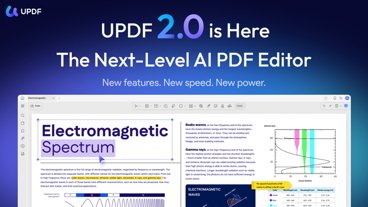

-m.jpg)





 Charles Martin
Charles Martin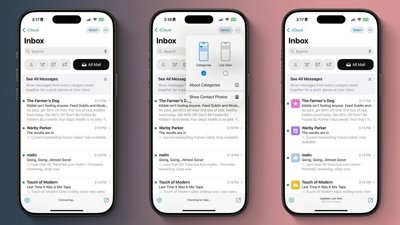

 Andrew Orr
Andrew Orr
 Amber Neely
Amber Neely

 Marko Zivkovic
Marko Zivkovic
 William Gallagher
William Gallagher








4 Comments
The price of this dock tells me that if you’re in the market for a Mac mini or a Mac laptop, get the Mac Mini Pro or MacBook Pro version with thunderbolt five. Why? resell value plus a minimum six year lifespan. A 500 dollar add on dongle? And CalDigit is one of best you can buy in it’s category but….
Finally 10Gbe Ethernet! I'm glad this exists, but I will acknowledge it's a little higher $$ than it should be. I'd value it at $349-$399, but these days with the prices of everything coming over from China in flux I guess it's to be expected.
Once they start making them in America the price should come down....right? /s
Either way, I'm happy there are two options, one with 10Gbe for those who need it and one without.
From a certain point of view, the price is justified if you want 10 Gbe because if you had to buy an AQC113cs (not the older AQC107) adapter separately, say one from QNAP, you’d spend $249.